Post by SSketchii on Jun 20, 2015 11:14:02 GMT
Due to problems with the usernames, I'll be making this tutorial for all to join the server.
There's a problem regarding usernames that needs to be resolved, and which will give you any username of your choice. Be warned, impersonation is an immediate ban, and we WILL know who you are. Carrying on.
Here is my "elaborate" tutorial on how to connect to our servers, where everyone has the name "Player524", and if multiple people connect with that username, the current player will be kicked, replaced with the joining player. As stated before, this will give you any username of choice, and by the way, don't get too cocky with the names.
Step 1.) Download the old Minecraft.exe launcher, which you can get here.

Step 2.) Download the Alpha files, which you can get here. After you've finished downloading the files, take the .minecraft folder and put it into the Roaming folder, which you can access by going to the start menu and typing "Run", following with "%appdata%". You might want to save a backup folder if you have a current .minecraft folder there, but make sure you don't combine the folder with any other .minecraft folder.
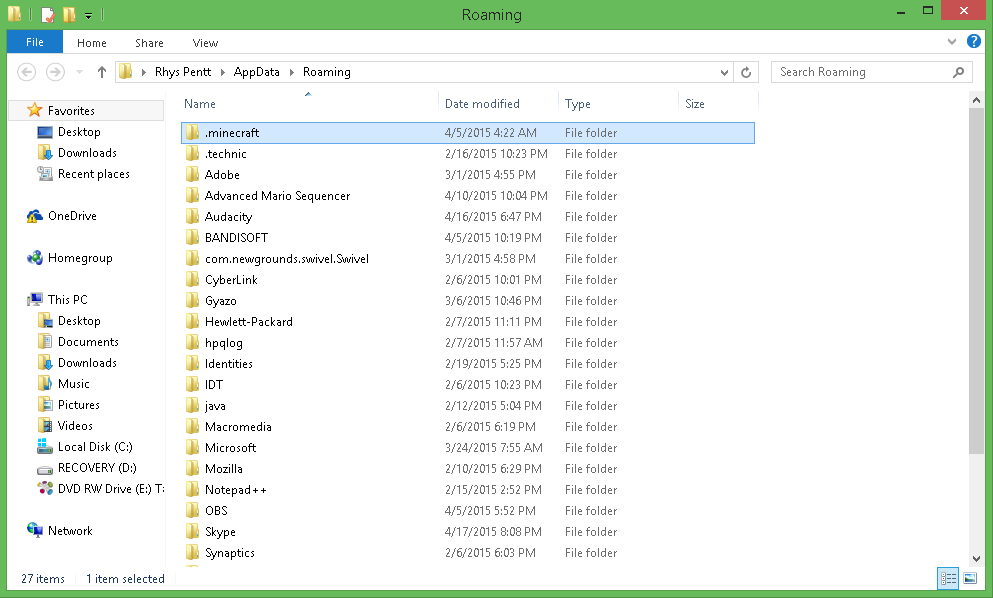
Step 3.) Run the Minecraft.exe that you downloaded before. When you do this, enter any username you want in the location of the username box, no password is required. This is optional, but the file you've downloaded contained the old sounds aswell, so if you want to use them, shut off the internet when launching the game, and wait until the sound pops back up in game. Once the sound pops back up, you can turn the internet on your machine back on. (Click Play Offline.)
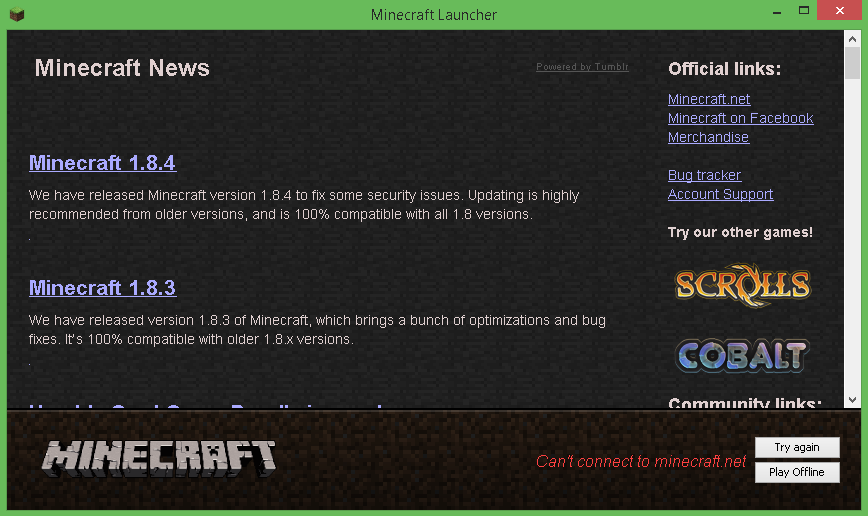
Step 4.) Enjoy Minecraft Alpha!

There's a problem regarding usernames that needs to be resolved, and which will give you any username of your choice. Be warned, impersonation is an immediate ban, and we WILL know who you are. Carrying on.
Here is my "elaborate" tutorial on how to connect to our servers, where everyone has the name "Player524", and if multiple people connect with that username, the current player will be kicked, replaced with the joining player. As stated before, this will give you any username of choice, and by the way, don't get too cocky with the names.
Step 1.) Download the old Minecraft.exe launcher, which you can get here.

Step 2.) Download the Alpha files, which you can get here. After you've finished downloading the files, take the .minecraft folder and put it into the Roaming folder, which you can access by going to the start menu and typing "Run", following with "%appdata%". You might want to save a backup folder if you have a current .minecraft folder there, but make sure you don't combine the folder with any other .minecraft folder.
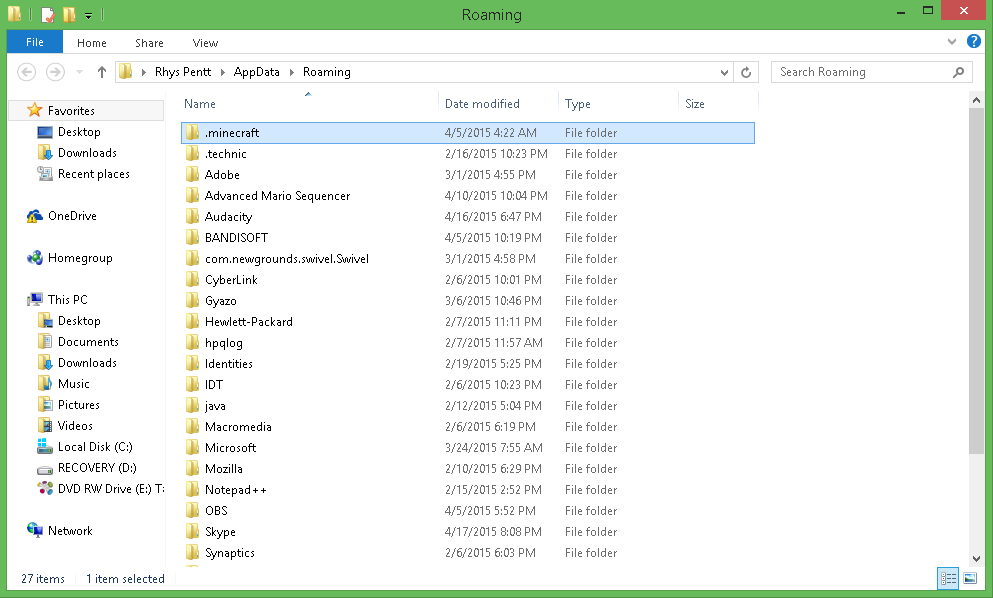
Step 3.) Run the Minecraft.exe that you downloaded before. When you do this, enter any username you want in the location of the username box, no password is required. This is optional, but the file you've downloaded contained the old sounds aswell, so if you want to use them, shut off the internet when launching the game, and wait until the sound pops back up in game. Once the sound pops back up, you can turn the internet on your machine back on. (Click Play Offline.)
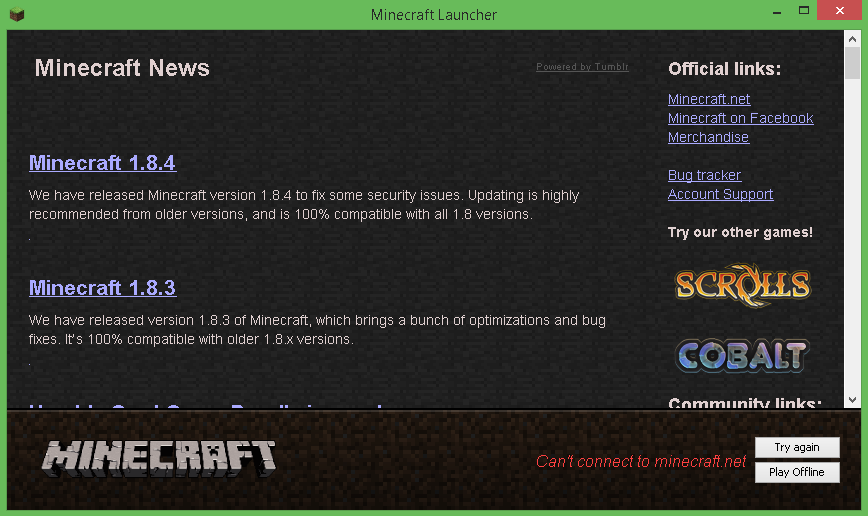
Step 4.) Enjoy Minecraft Alpha!

